Docusaurus: improving Core Web Vitals with fetchpriority
By using fetchpriority on your Largest Contentful Paint you can improve your Core Web Vitals. This post implements that with Docusaurus v2. There is a follow on post that details migrating this plugin to Docusaurus v3.
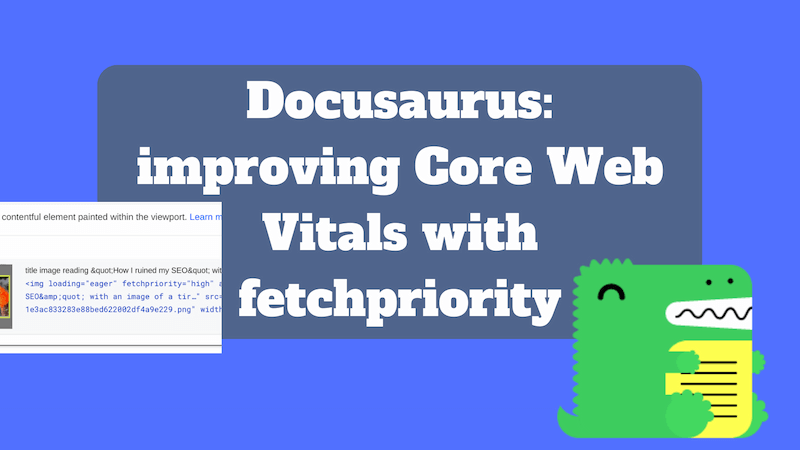
Avoiding lazy loading on the Largest Contentful Paint
At the weekend I wrote a post documenting how I believe I ruined the SEO on my blog. That post ended up trending on Hacker News. People made suggestions around things I could do that could improve things. One post in particular caught my eye from Growtika saying:
Page speed: It's one of the most important ranking factor. You don't have to get 100 score, but passing the core web vitals score and having higher score on mobile is recommended.
https://pagespeed.web.dev/report?url=https%3A%2F%2Fjohnnyreilly.com%2F&form_factor=mobile
A cool trick to improve the result fast is by removing the lazy load effect from the LCP:
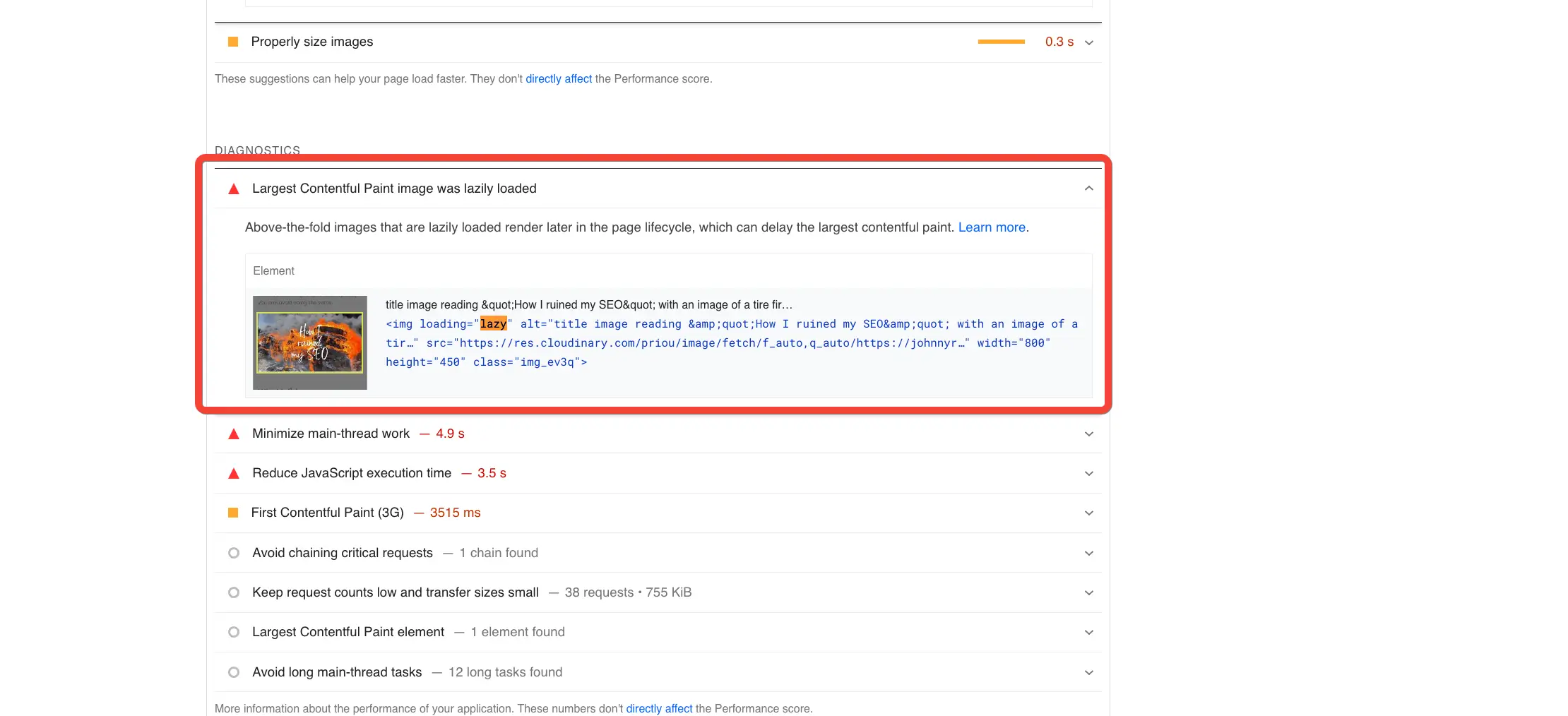
Another person chimed in with:
Indeed. Even better, making it high priority instead of normal: https://addyosmani.com/blog/fetch-priority/
fetchpriority
I hadn't heard of fetchpriority before this, but the linked article by Addy Osmani carried this tip:
Add
fetchpriority="high"to your Largest Contentful Paint (LCP) image to get it to load sooner. Priority Hints sped up Etsy’s LCP by 4% with some sites seeing an improvement of up to 20-30% in their lab tests. In many cases, fetchpriority should lead to a nice boost for LCP.
I was keen to try this out. Somewhat interestingly, I was the person responsible for originally contributing lazy loading to Docusaurus. For what it's worth, lazy loading is a good thing to do. It's just that in this case, it was causing the LCP to be lazy loaded. I wanted to change that.
Swizzling the image component
Since my initial contribution, the implementation had been tweaked to allow user control via Swizzling. By the way, swizzling is a great feature of Docusaurus. It allows you to override the default implementation of a component. In this case, I wanted to override the Img component and opt out of lazy loading. I did this by running the following command:
yarn swizzle @docusaurus/theme-classic MDXComponents/Img -- --eject
This created a file at src/theme/MDXComponents/Img.js. I then made the following change:
import React from 'react';
import clsx from 'clsx';
import styles from './styles.module.css';
function transformImgClassName(className) {
return clsx(className, styles.img);
}
export default function MDXImg(props) {
return (
// eslint-disable-next-line jsx-a11y/alt-text
<img
- loading="lazy"
{...props}
className={transformImgClassName(props.className)}
/>
);
}
Getting rid of the loading="lazy" attribute was all I needed to do. This gets us to the point where none of our images are lazy loaded anymore. Stage 1 complete!
Adding fetchpriority="high" to the LCP with a custom plugin
The next thing to do was to write a small Rehype plugin to add fetchpriority="high" to the LCP. I did this by creating a new JavaScript file called image-fetchpriority-rehype-plugin.js:
// @ts-check
const visit = require('unist-util-visit');
/**
* Create a rehype plugin that will make the first image eager loaded with fetchpriority="high" and lazy load all other images
* @returns rehype plugin that will make the first image eager loaded with fetchpriority="high" and lazy load all other images
*/
function imageFetchPriorityRehypePluginFactory() {
/** @type {Map<string, string>} */ const files = new Map();
/** @type {import('unified').Transformer} */
return (tree, vfile) => {
visit(tree, ['element', 'jsx'], (node) => {
if (node.type === 'element' && node['tagName'] === 'img') {
// handles nodes like this:
// {
// type: 'element',
// tagName: 'img',
// properties: {
// src: 'https://some.website.com/cat.gif',
// alt: null
// },
// ...
// }
const key = `img|${vfile.history[0]}`;
const imageAlreadyProcessed = files.get(key);
const fetchpriorityThisImage =
!imageAlreadyProcessed ||
imageAlreadyProcessed === node['properties']['src'];
if (!imageAlreadyProcessed) {
files.set(key, node['properties']['src']);
}
if (fetchpriorityThisImage) {
node['properties'].fetchpriority = 'high';
node['properties'].loading = 'eager';
} else {
node['properties'].loading = 'lazy';
}
} else if (node.type === 'jsx' && node['value']?.includes('<img ')) {
// handles nodes like this:
// {
// type: 'jsx',
// value: '<img src={require("!/workspaces/blog.johnnyreilly.com/blog-website/node_modules/url-loader/dist/cjs.js?limit=10000&name=assets/images/[name]-[hash].[ext]&fallback=/workspaces/blog.johnnyreilly.com/blog-website/node_modules/file-loader/dist/cjs.js!./bower-with-the-long-paths.png").default} width="640" height="497" />'
// }
// if (!vfile.history[0].includes('blog/2023-01-15')) return;
const key = `jsx|${vfile.history[0]}`;
const imageAlreadyProcessed = files.get(key);
const fetchpriorityThisImage =
!imageAlreadyProcessed || imageAlreadyProcessed === node['value'];
if (!imageAlreadyProcessed) {
files.set(key, node['value']);
}
if (fetchpriorityThisImage) {
node['value'] = node['value'].replace(
/<img /g,
'<img loading="eager" fetchpriority="high" ',
);
} else {
node['value'] = node['value'].replace(
/<img /g,
'<img loading="lazy" ',
);
}
}
});
};
}
module.exports = imageFetchPriorityRehypePluginFactory;
The above plugin runs over the AST of the MDX file and adds fetchpriority="high" to the first image. It also adds loading="eager" to the first image and loading="lazy" to all other images.
Interestingly, when I was writing it I discovered that the visitor is invoked multiple times for the same elements. I'm not quite sure why, but the logic in the plugin uses a Map to keep track of which images have already been processed. TL;DR it works!
I then added the plugin to the docusaurus.config.js file:
//@ts-check
const imageFetchPriorityRehypePlugin = require('./image-fetchpriority-rehype-plugin');
/** @type {import('@docusaurus/types').Config} */
const config = {
// ...
presets: [
[
'@docusaurus/preset-classic',
/** @type {import('@docusaurus/preset-classic').Options} */
({
// ...
blog: {
// ...
rehypePlugins: [imageFetchPriorityRehypePlugin],
// ...
},
// ...
}),
],
],
// ...
};
module.exports = config;
What does it look like when applied?
Now we have this in place, if we run the same test with pagespeed we have different results:
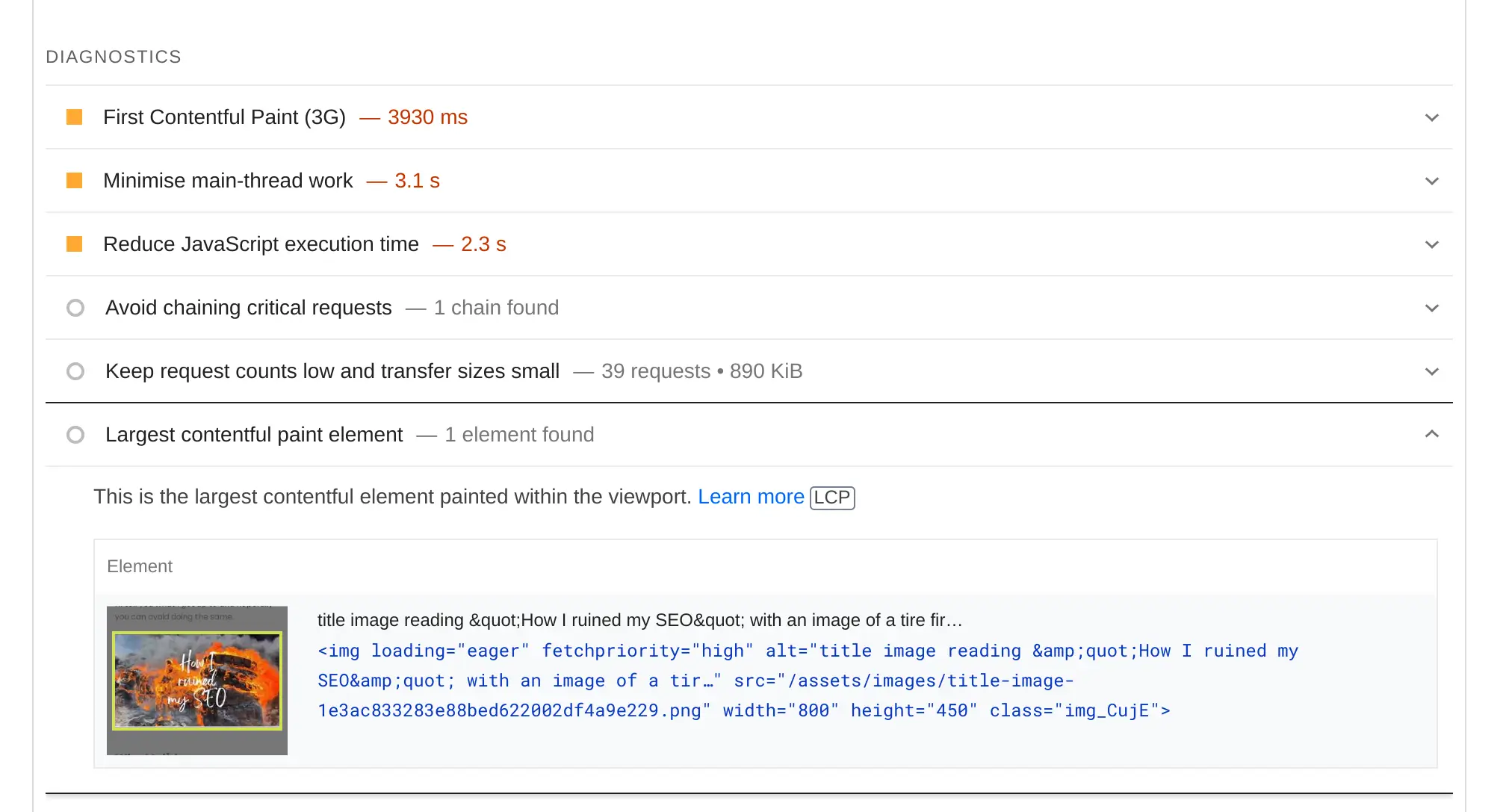
We're now not lazy loading the image and we're also making it a high priority fetch. Great news!
I'd like for this to be the default behaviour for Docusaurus. I'm not sure if it's possible to do this in a way that's straightforward. I've raised an issue on the Docusaurus repo to see if it's possible.
