Debugging Azure Functions in VS Code on Mac OS
VS Code's debugging mechanism for Azure Functions on Mac OS frequently breaks. This post documents an approach to get it working.
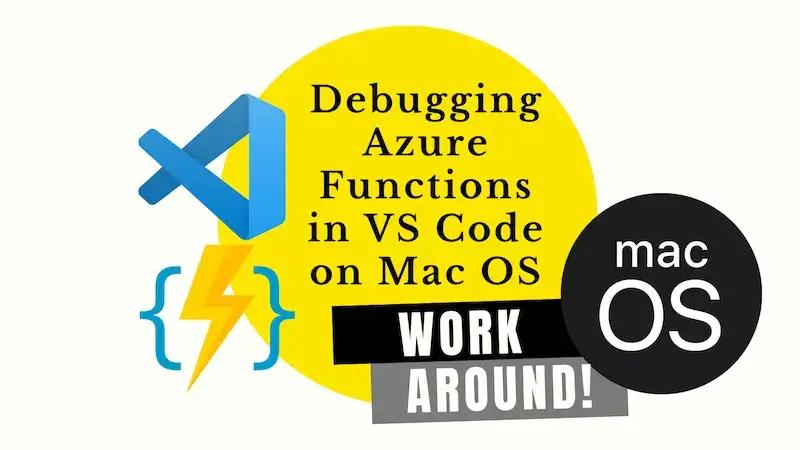
The Visual Studio Code editor.
View All TagsVS Code's debugging mechanism for Azure Functions on Mac OS frequently breaks. This post documents an approach to get it working.
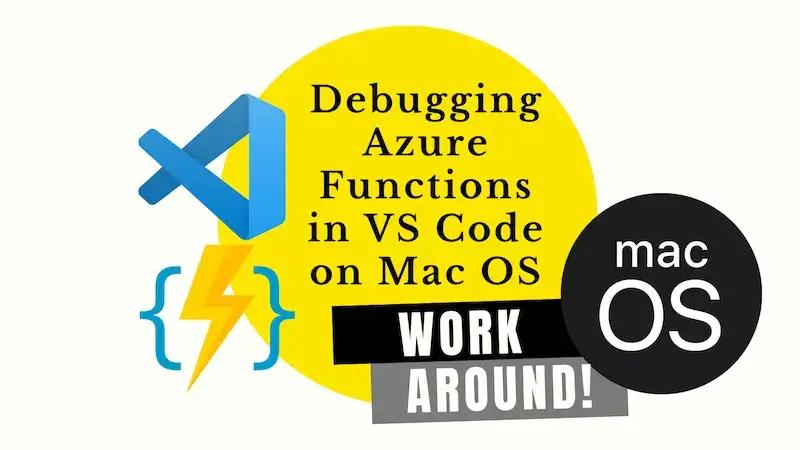
ESLint provides a great linting experience for TypeScript and JavaScript in VS Code. The suggestions, fixes and ignore options make creating clean code a joy. A similar experience is available for C# in VS Code through Roslyn Analyzers - this post tells us more.
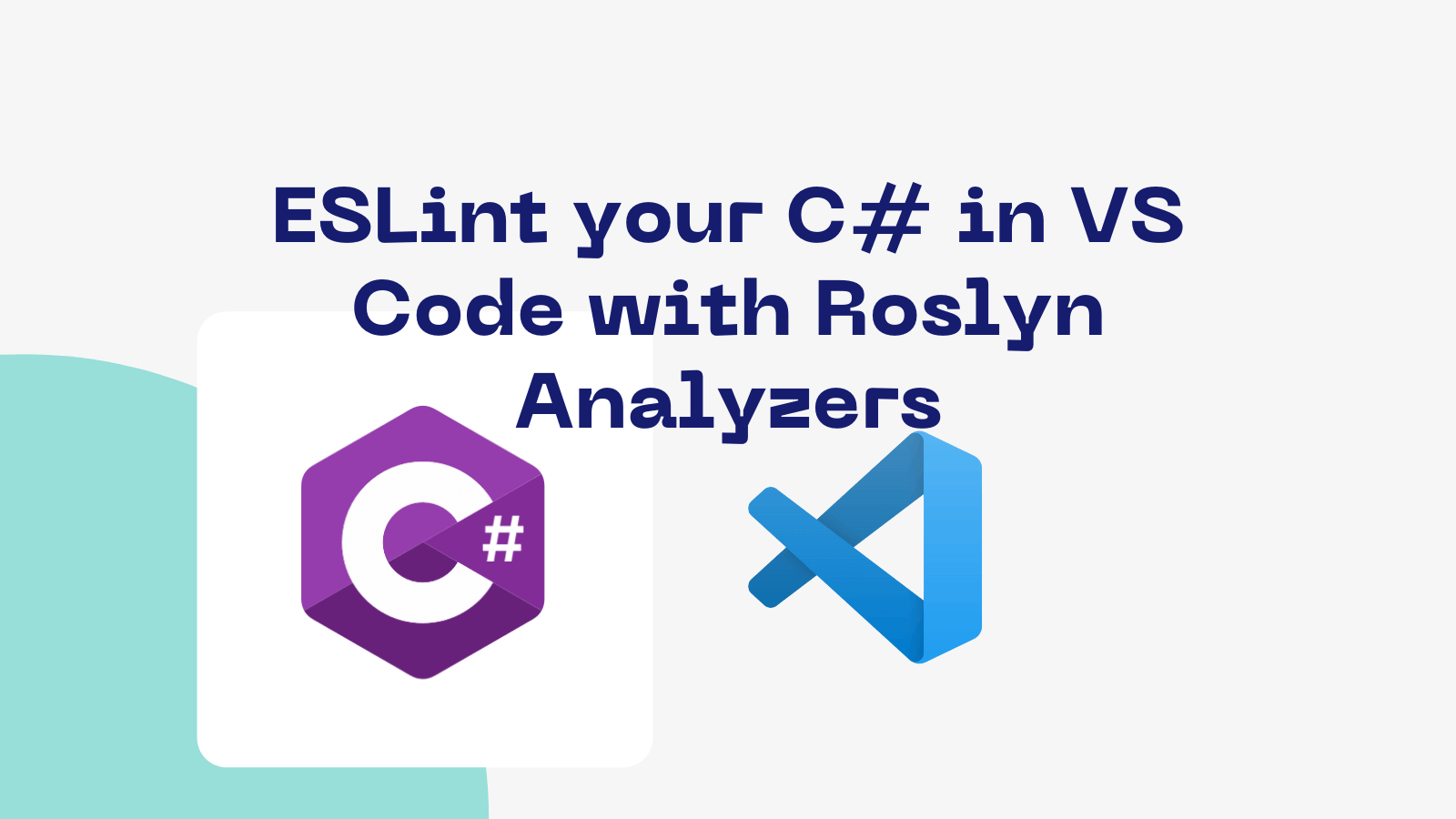
It's great to be able to develop locally without needing a "real" database to connect to. Azurite is an Azure Storage emulator which exists to support just that. This post demonstrates how to run Azurite v3 in a dev container, such that you can access the Table Storage API, which is currently in preview.
My name is John Reilly and I'm a VS Code addict. There I said it. I'm also a big fan of TypeScript and webpack. I've recently switched to using the awesome fork-ts-checker-webpack-plugin to speed up my builds.
Whilst things did improve by fiddling with Windows Defender it wasn't a 100% fix which makes me wary. Interestingly, VS Code was always open when I did experience the issue and I haven't experienced it when it's been closed. So it may be the cause. I've opened an issue for this against the VS Code repo - it sounds like other people may be affected as I was. Perhaps this is VS Code and not Windows Defender. Watch that space...
The issue was VS Code. The bug has now been fixed and shipped last night with VS Code 1.14.0. Yay!
I've been using Visual Studio for a long time. Very good it is too. However, it is heavyweight; it does far more than I need. What I really want when I'm working is a fast snappy editor, with intellisense and debugging. What I've basically described is VS Code. It rocks and has long become my go-to editor for TypeScript.