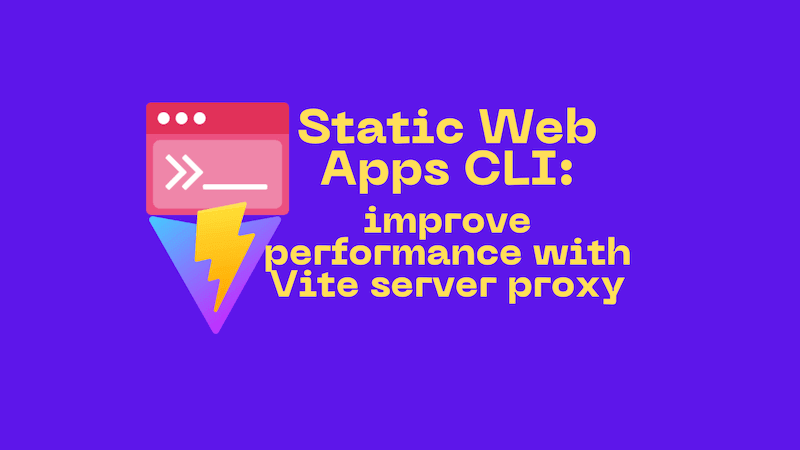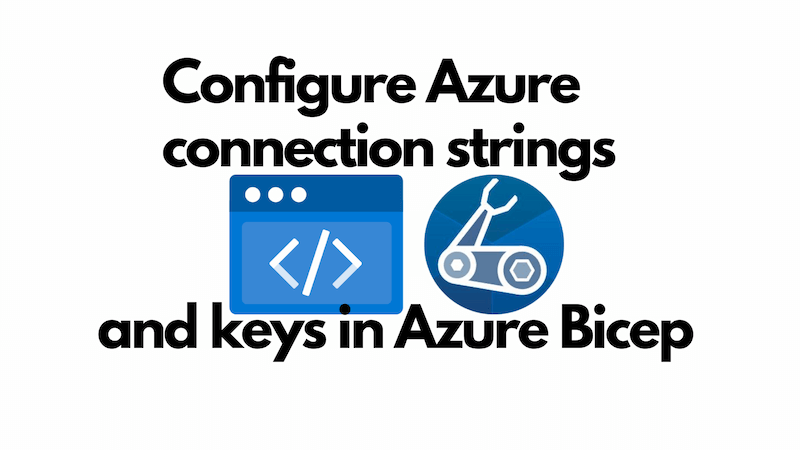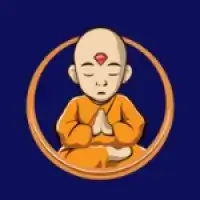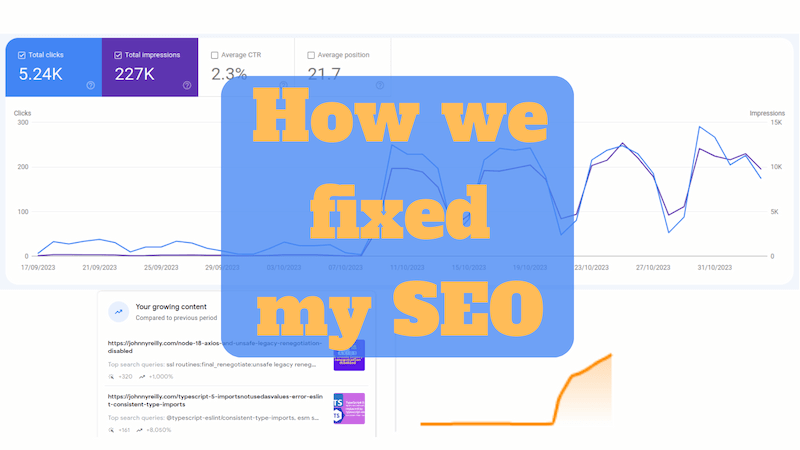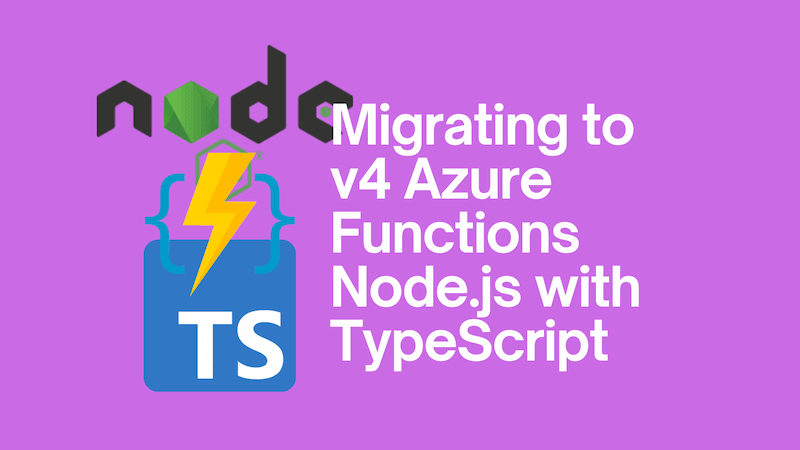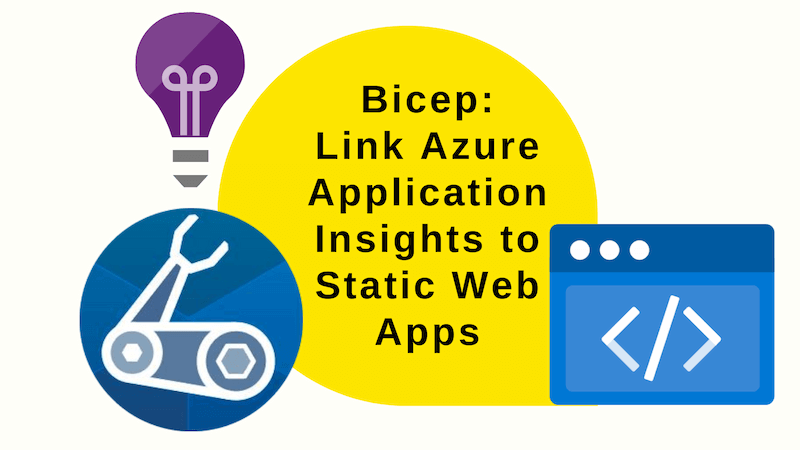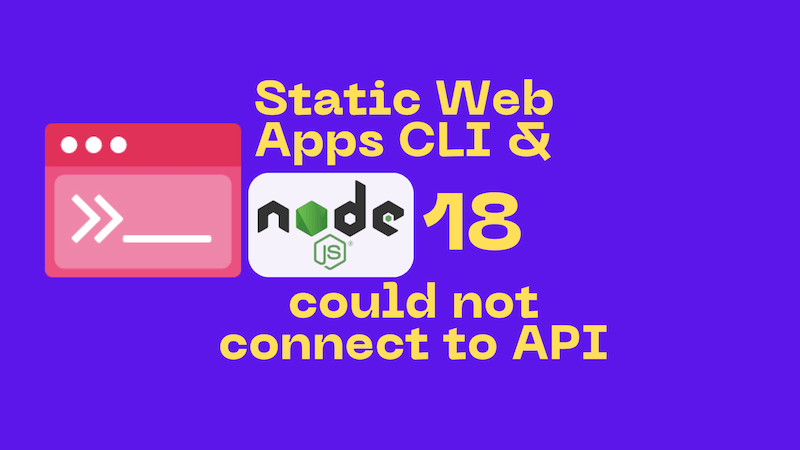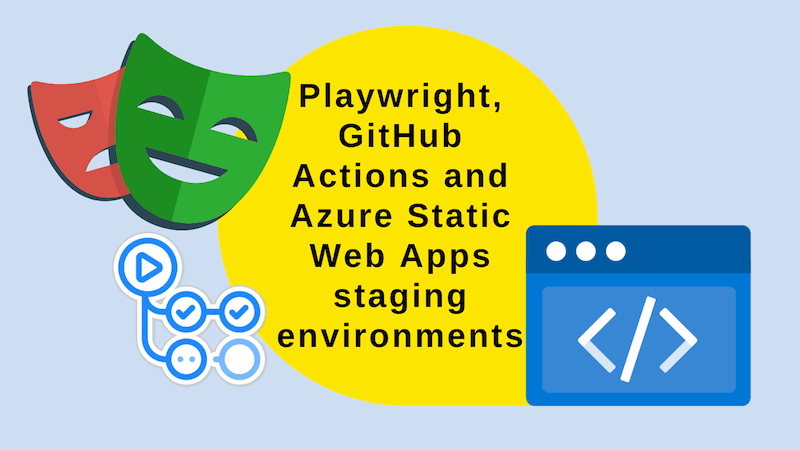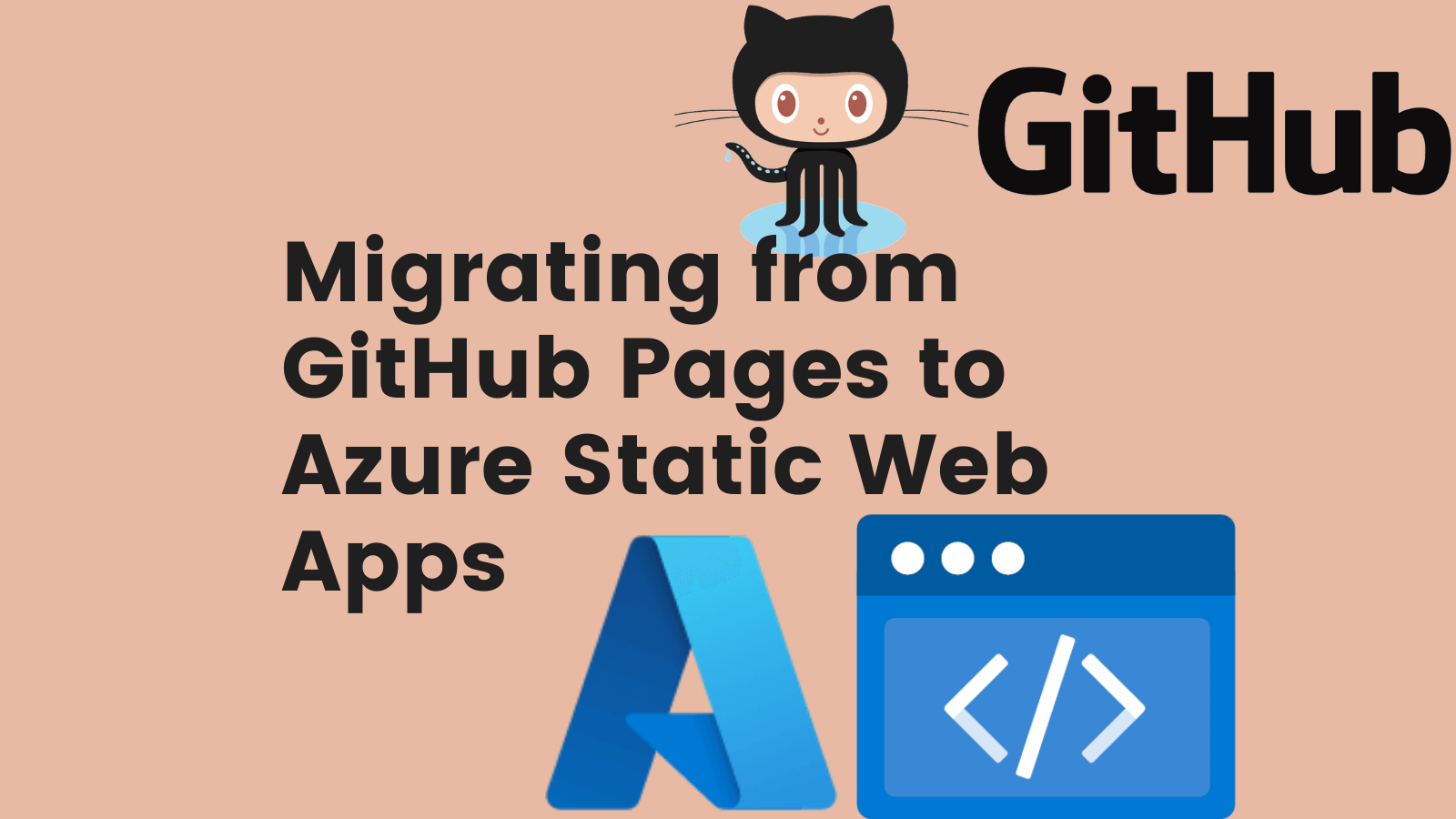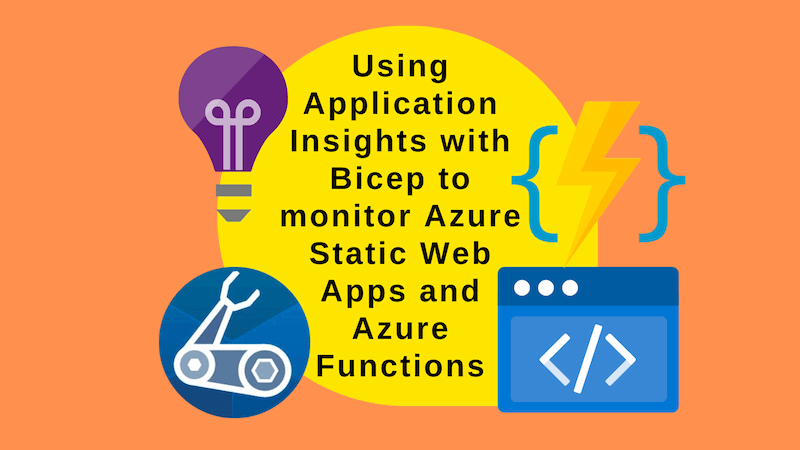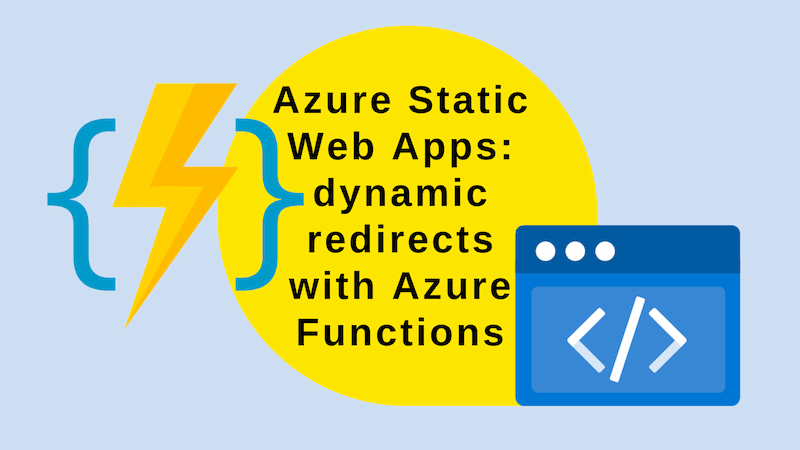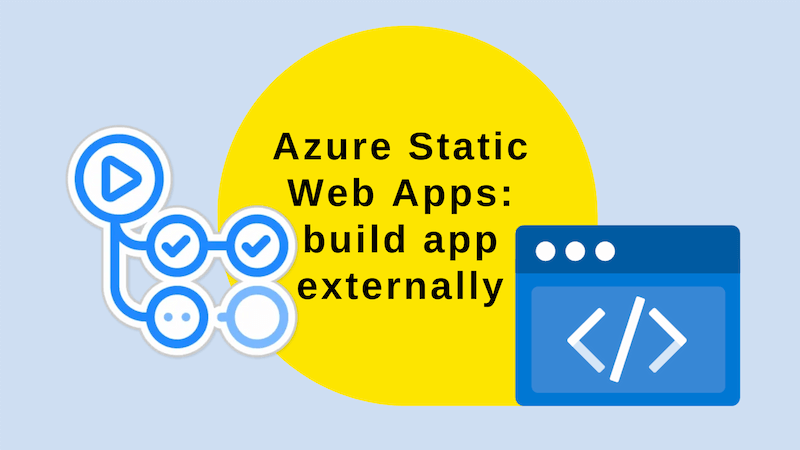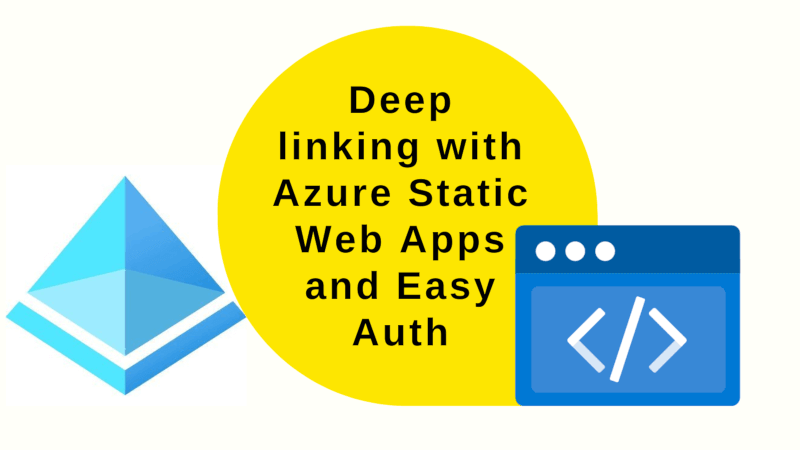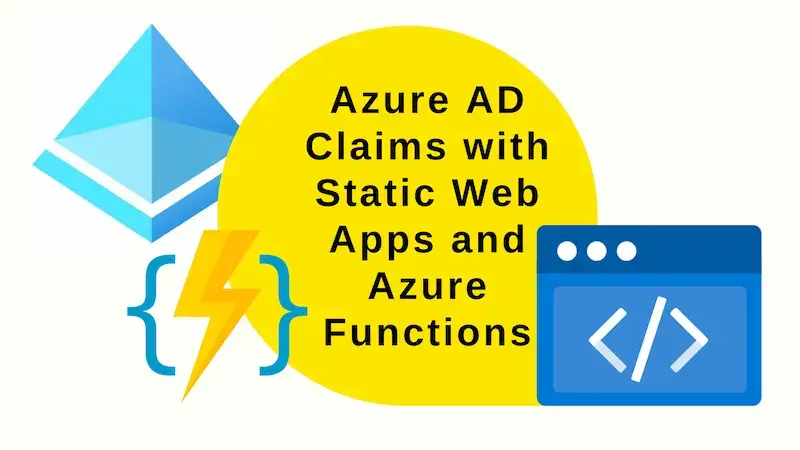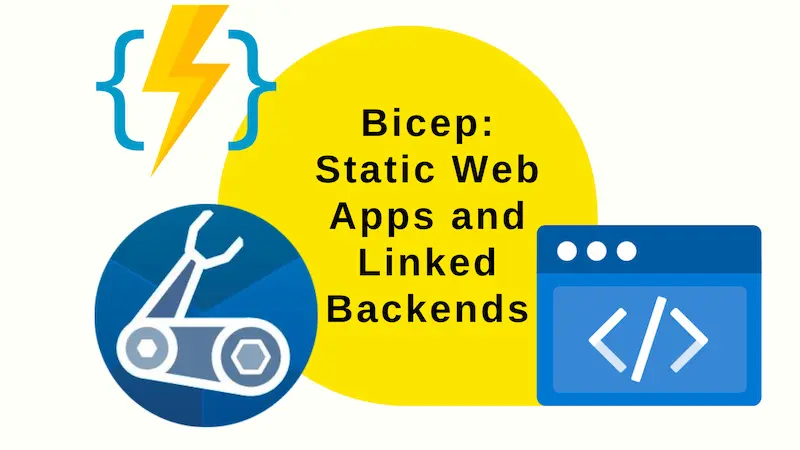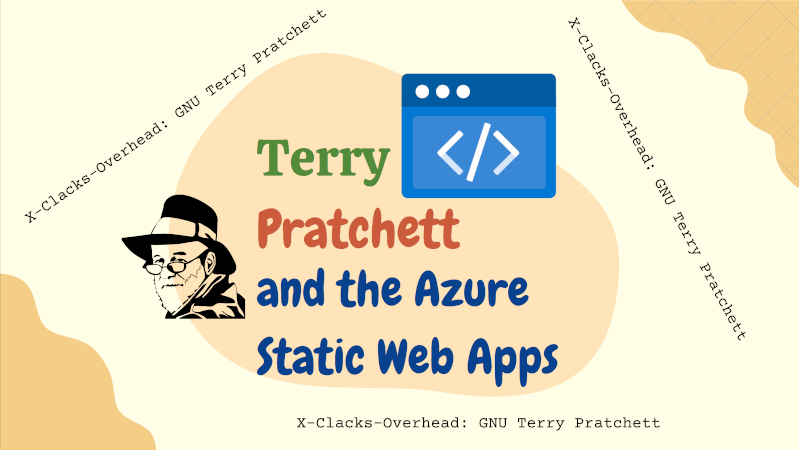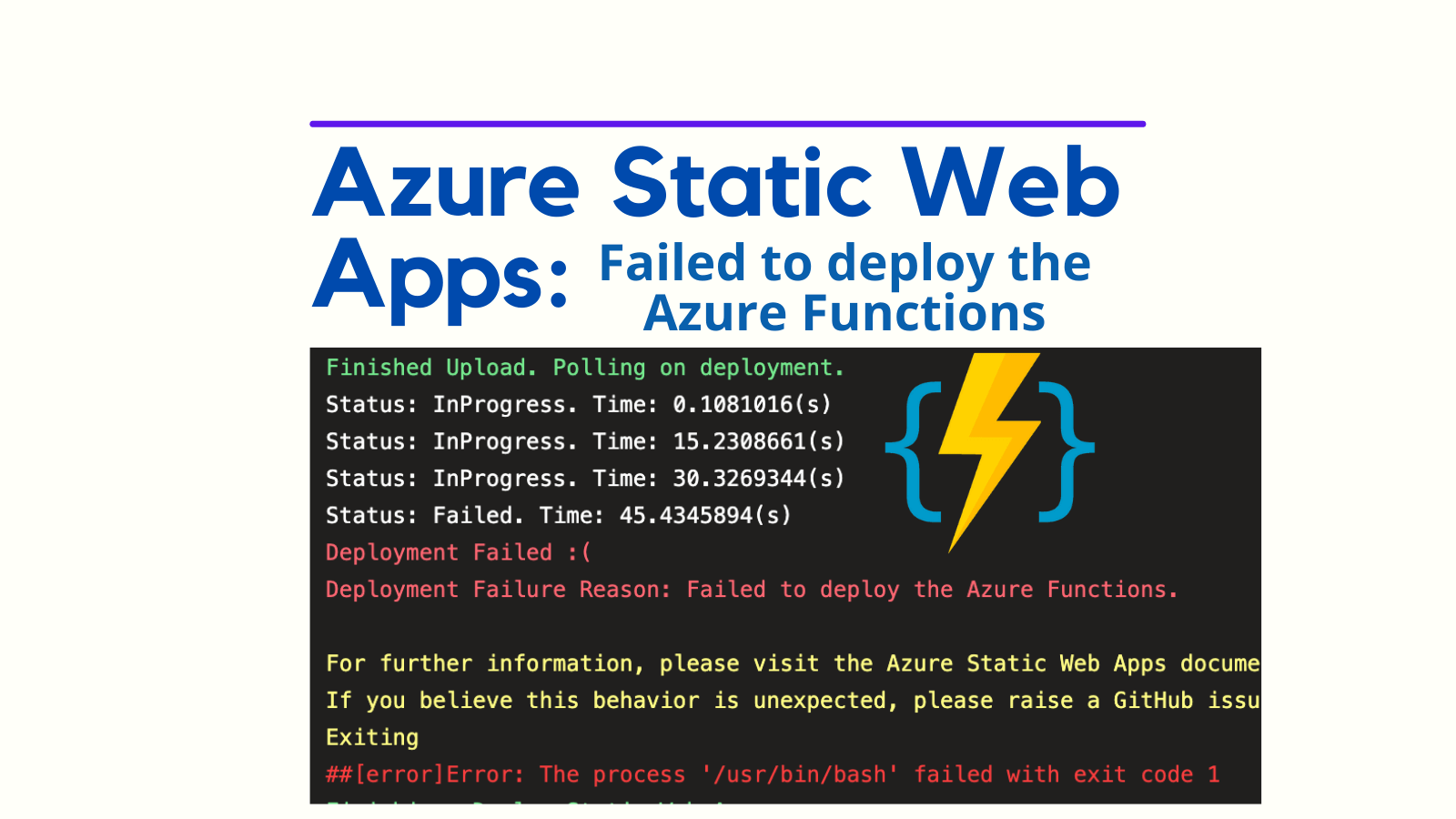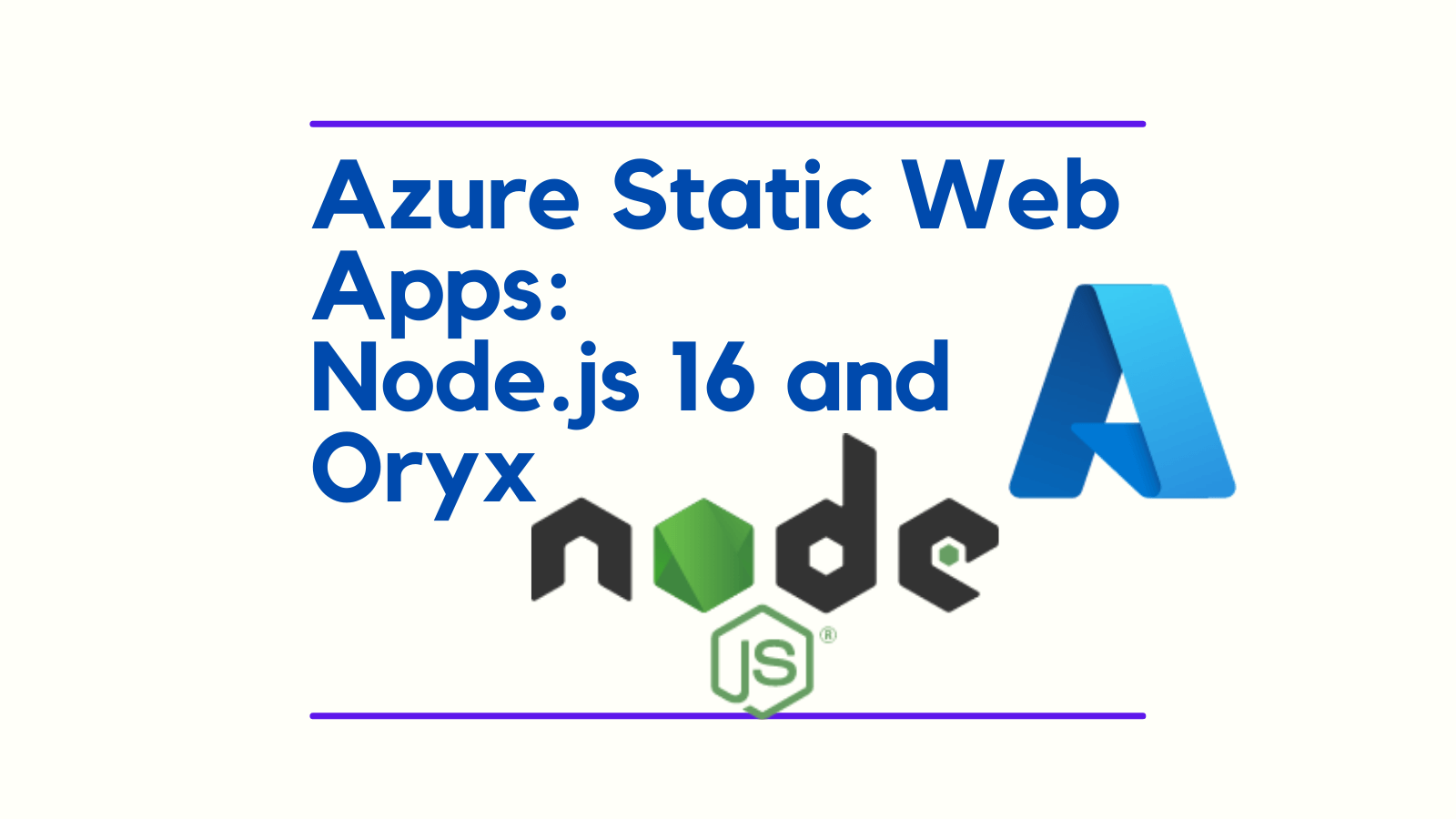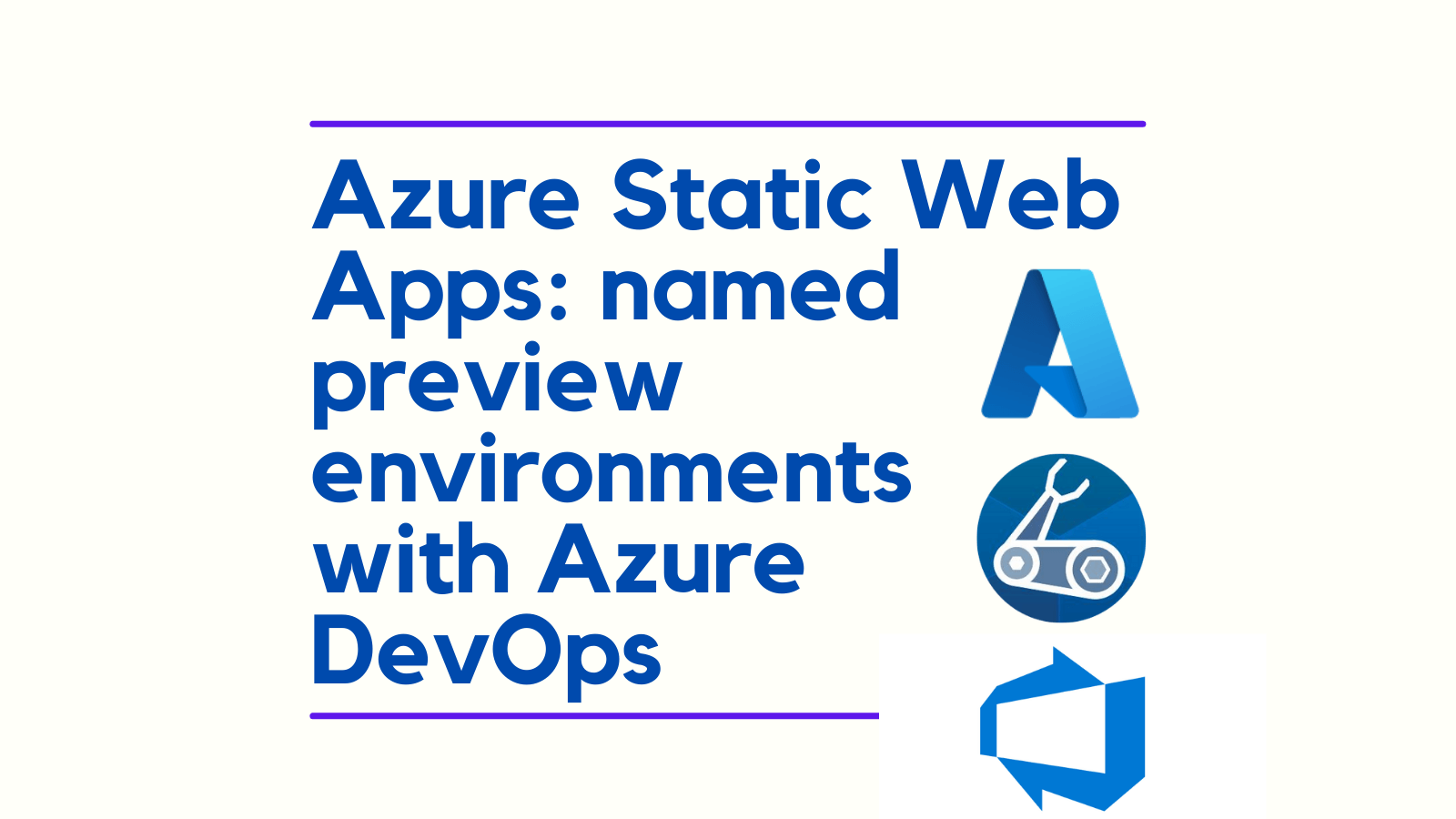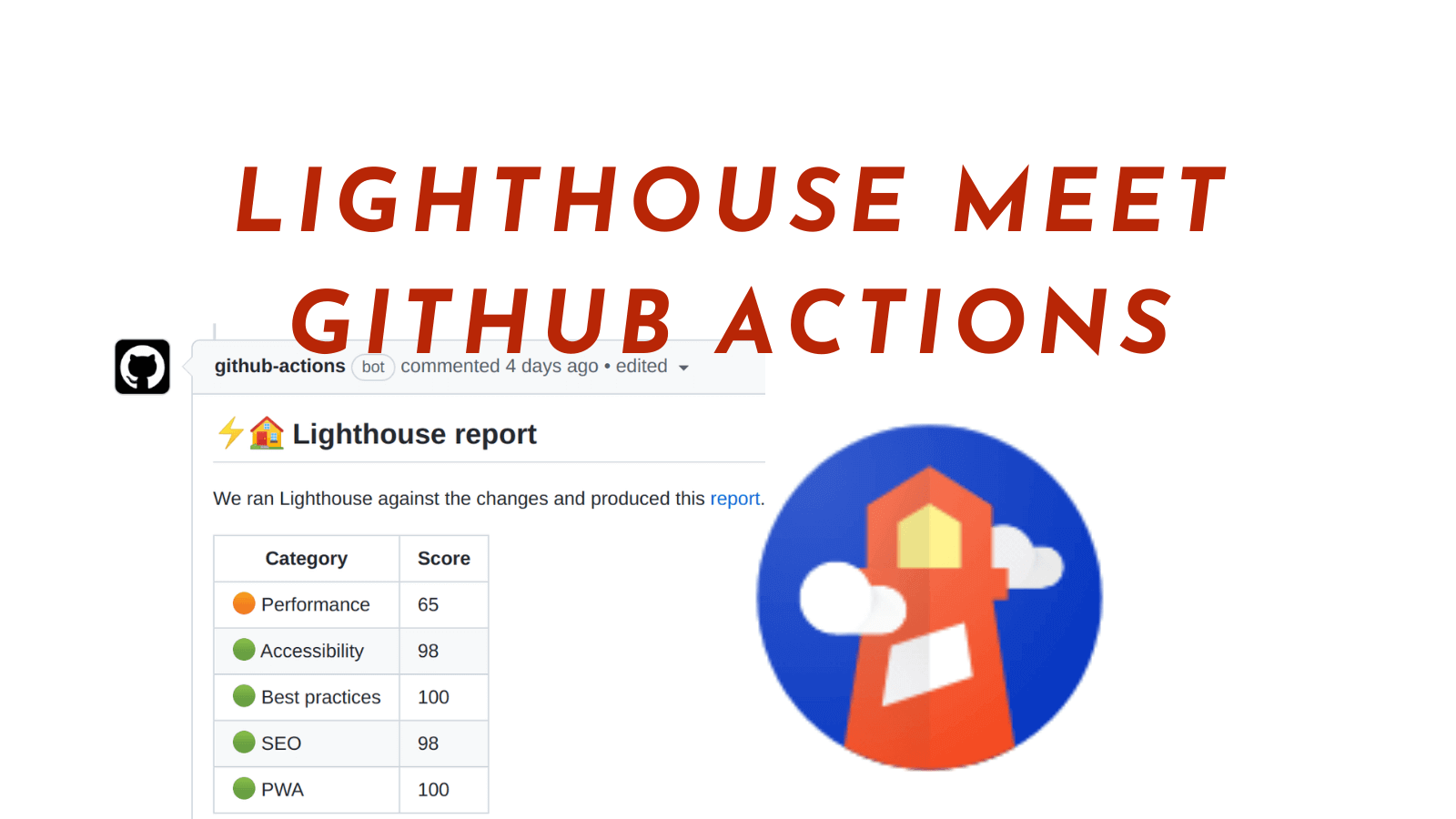Using AZD for faster incremental Azure Static Web App deployments in GitHub Actions
This post is a follow on from the post Using AZD for faster incremental Azure Container App deployments in Azure DevOps. In that post, we looked at how to speed up deployments of Azure Container Apps in Azure DevOps using the Azure Developer CLI (azd). In this post, we're going to look at how to speed up deployments of Azure Static Web Apps in GitHub Actions using azd.

There's going to be some overlap between the last post and this one. I don't want to force you to read them both, so I'll duplicate some of the content from the previous post here. But I'll also add some new content that's specific to deploying Azure Static Web Apps in GitHub Actions with azd.